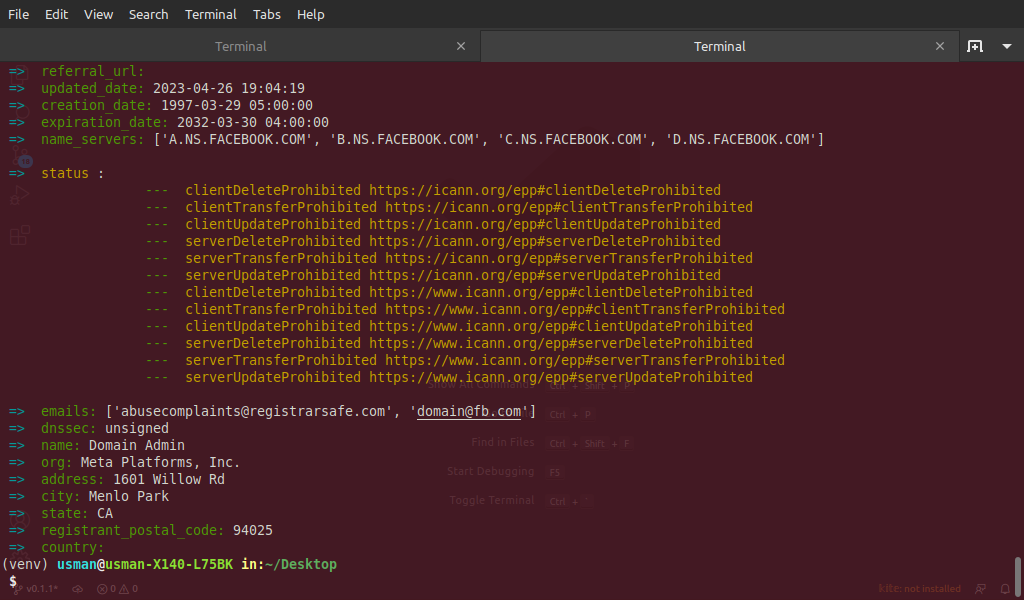DiPense - library¶
An OSINT tool for IT ninjas
Release v0.1.5






Usage¶
First we recommend creating a virtual environment python -m venv venv and then activate it source venv/bin/activate
Once that finish now install the library using pip install dipense and wait for the installation basically the library was uploaded using sdist (Source Distribution)
After that create a new file let call it route.py in the file put the below code
from dipense import payloads
from dipense.structure import helper
if __name__ == '__main__':
payloads(helper)
save the file and navigate to where the file is located in terminal and your are ready to go
To find information about a domain name run the file like:
python route.py payloadwho -d google.com
or
python route.py payloadwho --domain google.com
To find information about an ip address run the file like so below, and the command require root previlage (super user):
python route.py payloadip -i 198.3.11.7
or
python route.py payloadip --ip 198.3.11.7
You can also specify a flag of -o or –open to True this will automatically open a webbrowser showing you where that ip address is located, like:
python route.py payloadip -i 198.3.11.7 -o True
or
python route.py payloadip -i 198.3.11.7 --open True
To find information about a phone number run the file like you see below, be sure to start with the country code of that phone number:
python route.py payloadnum -n +2349083513047
or
python route.py payloadnum --number +2349083513047
To see positional argument and flags available run the file without any flag or positional argument like:
python route.py
Useful links:¶
DiPense at a glance (docker)¶
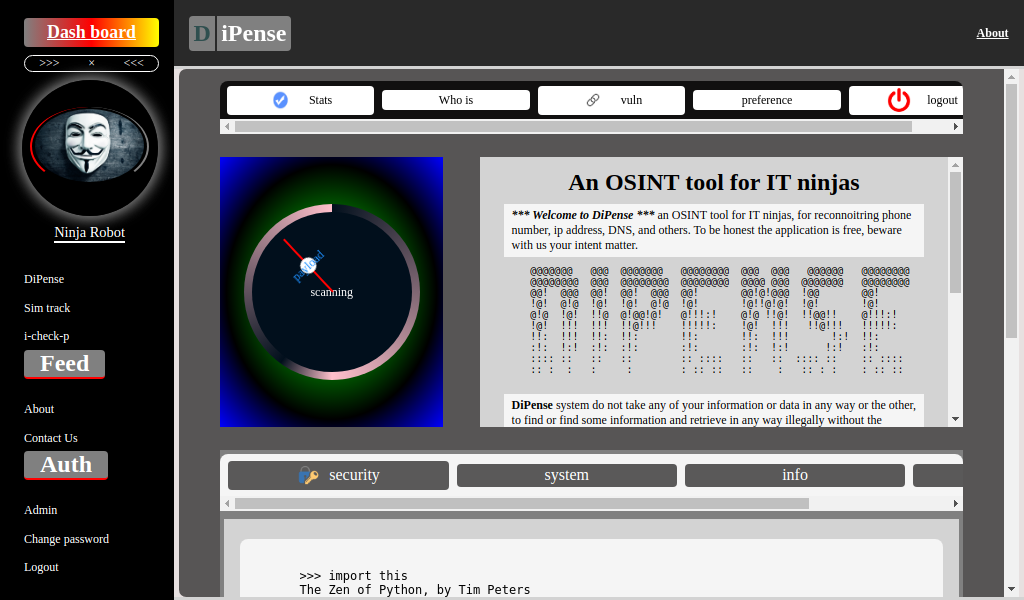
DiPense at a glance (pypi)¶