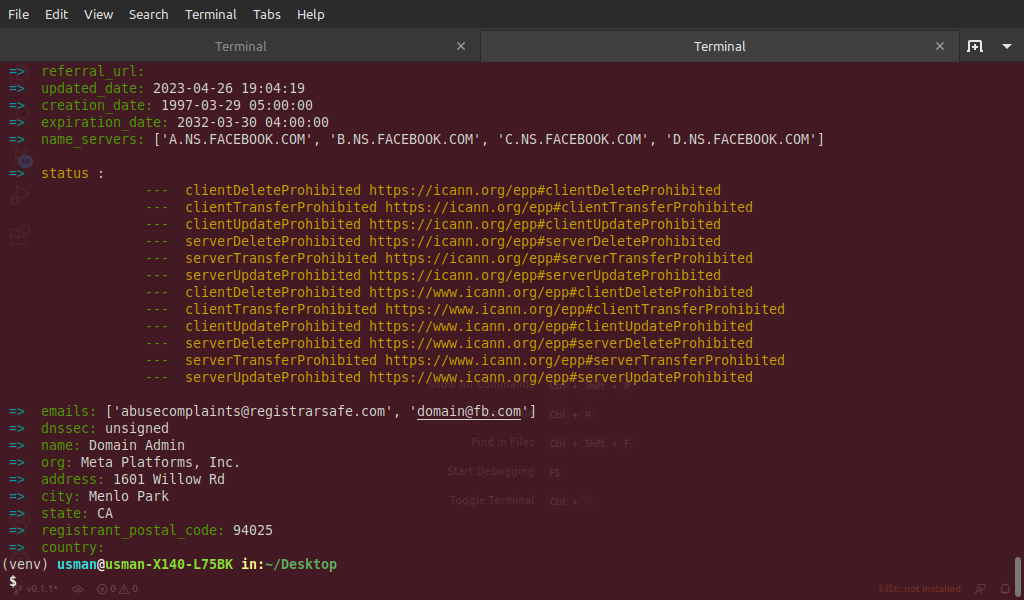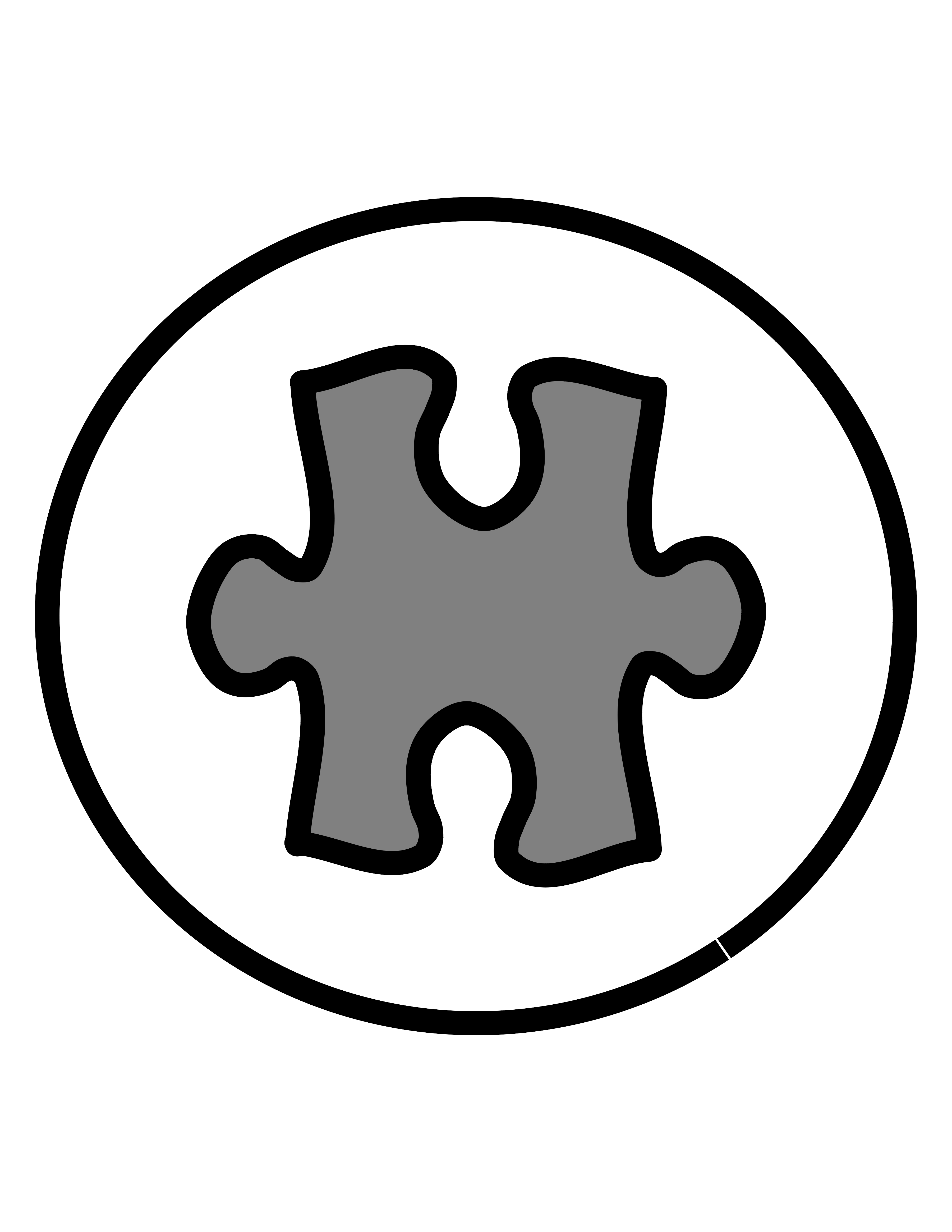DiPense¶
* Welcome to DiPense * An OSINT tool for IT ninjas, for reconnoitring phone number, ip address, DNS, and others. To be honest the application is free, beware with me your intent matter. DiPense system do not take any of your information or data in any way or the other, to find or find some information and retrieve in any way illegally without the permission of the owner.
Release v0.1.5






Usage (local)¶
First clone the repository:
git clone https://github.com/usmanmusa1920/dipense
Enter into the directory, which live in dipense/dipense:
cd dipense/dipense
Create virtual environment:
python -m venv d_venv
Activate virtual environment:
source d_venv/bin/activate
Install requirements:
pip install -r requirements.txt
Now run the development server by:
python manage.py runserver
Visit the url address http://localhost:8000, use the below user credential to login!
Email: mr_robot@mail.com Password: root1234
Usage (Docker)¶
To use this tool you have to make sure you have docker install as well as docker-compose, also make sure you have nothing running on port 8000 and 80 because these ports are going to be use for the services
After that then you are to pull the image from docker with:
docker pull usmanmusa/dipense
Next you are to clone the github repo of the project:
git clone https://github.com/usmanmusa1920/dipense.git
in other to get the docker-compose.yml
Now cd into the project folder you just clone to spin up the services using the command:
docker-compose up
you can use:
docker-compose up --build
in other to see how it build the image
Once that finish, you will notice in your terminal that it says you can reach it at http://0.0.0.0:8000, that one is a gunicorn server which doesn’t serve static files, we recommend visiting it at port 80 which is an Nginx server that can serve static files, and it is a proxy to that gunicorn container.
Look around¶
You can install dipense from pypi using:
pip install --upgrade dipense
see more on how to use it
Give away¶
Hey you anonymous!, mass scan is a portion of the end result, that will give a reference and some links that are/may be associated with the cellular number was payloaded into DiPense system.
Local scan¶
It (local scan) is a portion (out come) of your payload, which will give a local format of the number that payloaded into the system, without showing the plus sign (+) i.e negating it unlike in internationall format.
Contact Us¶
Give away Hey you anonymous! any complaint that you have to, feel free to deliver to us or something you found which is not support to be, we will response at the earliest via github issue (by pull comment). Our mission is to make IT more enthusiastic and more fun to IT ally.
DiPense (PyPi)¶
Useful links:¶
DiPense at a glance (docker)¶
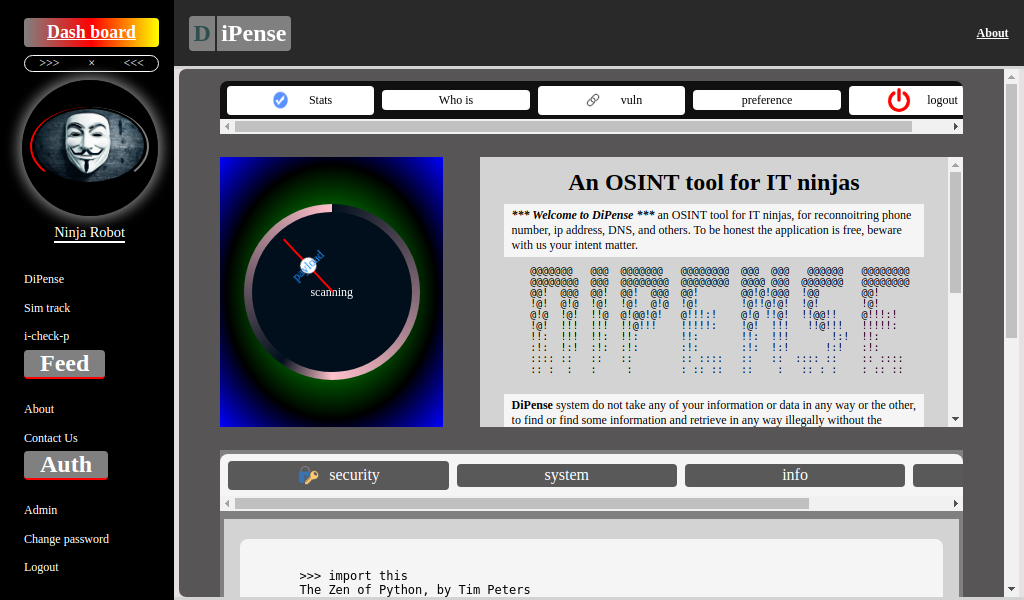
DiPense at a glance (pypi)¶